Do you sometimes find some of the terms in MDriven a bit tricky to understand? You know, those words that just seem to make things more complicated than they need to be? And how frustrating is it when you look up a word and can’t find a simple definition anywhere? You might have even checked the Glossary in the Wiki or Googled the word and still been left scratching your head. Well, no need to feel that way anymore!
We have a new and improved Glossary design! The Glossary is more user-friendly and intuitive, so you can access and understand key terms and concepts within the Mdriven Wiki. Scroll further to see what we have improved.
Definition Cards
Definitions are now presented on individual cards. Read the short explanations to learn more about specific terms without wasting time. Plus, we’ve added “read-more” links – you can now dive deeper into any topic without a struggle.
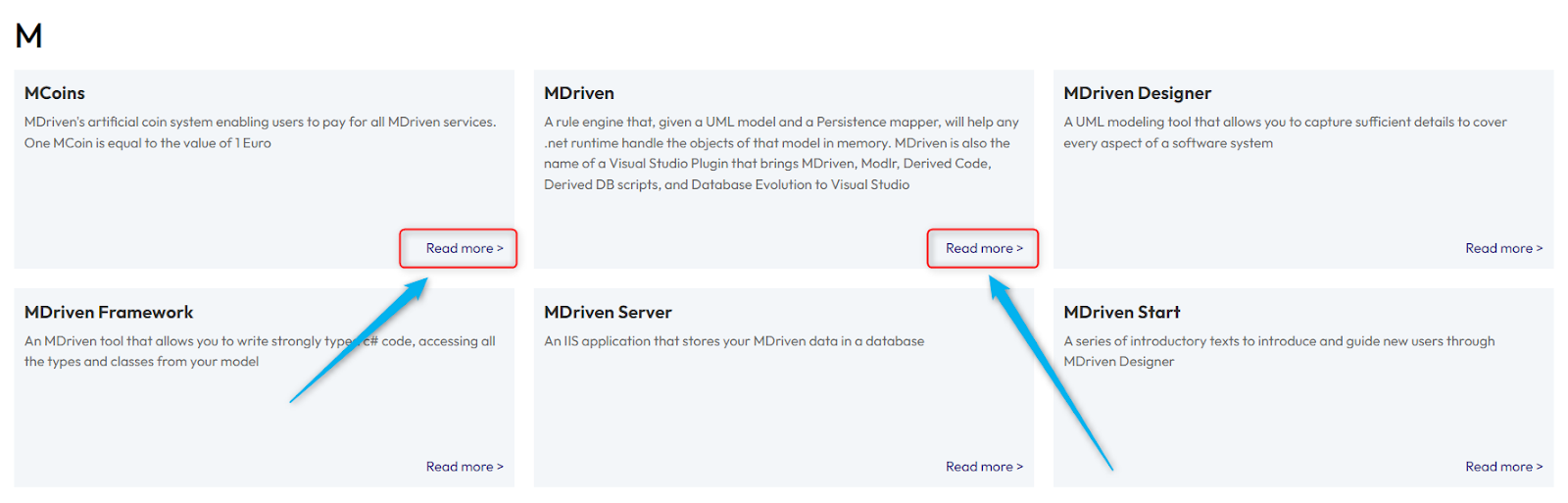
Glossary search bar
We’ve also introduced a search bar. Type a word into the box and find the definition card for the unfamiliar term. This will make it a breeze to locate specific definitions and expand your knowledge within our platform.
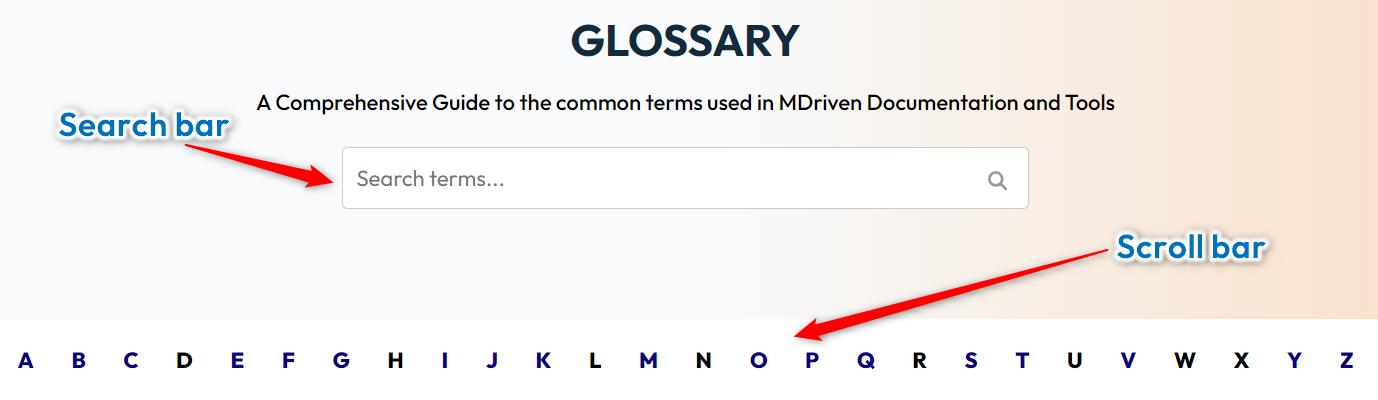
ABC scroll bar
To make navigation smooth, test run the ABC scroll bar. The bar will allow you to jump to specific sections and find terms alphabetically. No more endless scrolling through a long list of terms! Besides that, the ABC bar will collapse and relapse as you move up and down the page. You can jump from letter to letter as you need.
This updated design enables you to scroll fast, read quickly, and return to exploring the Wiki. Check out these awesome new features in the MDriven Wiki and see the benefits for yourself!
Check out a brief introductory video here.
Or keep browsing our blog.

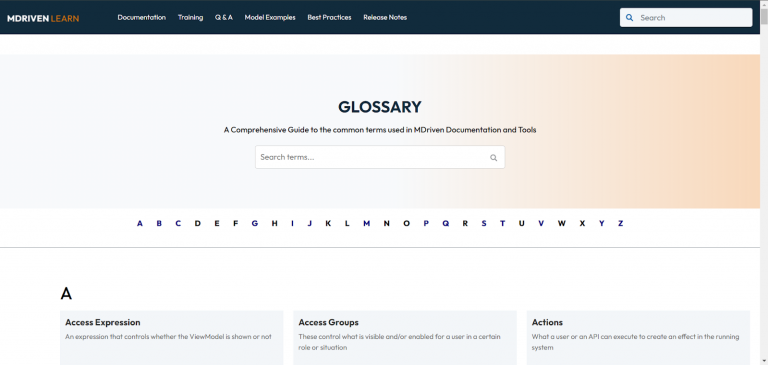



Pingback: AN UPDATED & IMPROVED WIKI - MDriven Blog