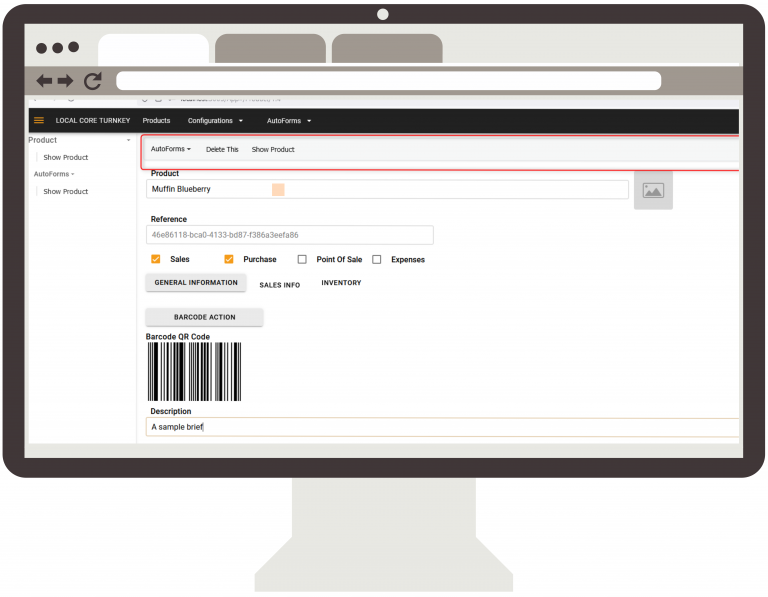MDriven Turnkey‘s UI has often been misunderstood and dismissed by some as constrained or rigid. Yet, this perception couldn’t be further from the truth. Beneath the surface lies a powerful and versatile framework—a robust, adaptable, and innovative framework that empowers developers to craft user-centric interfaces easily and precisely.
Simplifying Navigation: The Role of Toolbars and Sidebars in MDriven Turnkey
When it comes to creating user interfaces, simplicity and clarity are paramount. An overcrowded or poorly structured UI can overwhelm users and detract from the overall experience. MDriven Turnkey addresses this challenge with its elegant use of toolbars and sidebars. Key elements keep the interface clean, intuitive, and highly functional, as shown below.
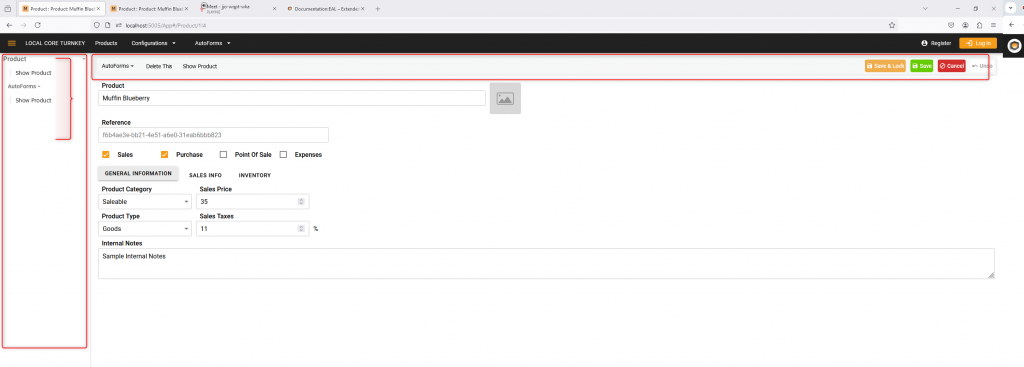
The toolbar and the sidebar are thoughtfully designed components in MDriven Turnkey that organize functionality while minimizing visual clutter. Users can focus on tasks without distractions by grouping related tools and navigation elements. Instead of scattering actions across the screen, these elements centralize control, offering a seamless, streamlined experience through:
- Focused Workspace: The toolbar is positioned prominently, giving users quick access to essential actions without disrupting workflow.
- Effortless Navigation: The sidebar organizes navigation into a logical hierarchy, based on the user access rights, enabling users to find what they need without wading through irrelevant options.
Read-only and toolbar-mode powers MDriven Turnkey’s advanced UI capabilities. These features extend the MDriven Turnkey’s UI capabilities, further introducing intelligent controls such as locking forms until the user explicitly initiates an edit.
These enhancements not only improve user experience but also promote data integrity and streamlined workflows. In dynamic applications, unintended edits or changes to critical data can lead to errors, confusion, and inefficiencies. MDriven Turnkey addresses this by leveraging the Read-only and toolbar-mode, a powerful mechanism that introduces controlled interactivity to the MDriven Turnkey’s UI.
Form Locking: This capability seamlessly integrates into the toolbar, ensuring users can interact with forms efficiently.
- Edit Mode Toggle: The prominent “Edit” button in the toolbar provides a single point of control for unlocking forms.
- Action-Specific Tool Availability: Ensures the toolbar dynamically adjusts to its available tools based on whether the form is locked or unlocked e.g. save and cancel options appear only in edit mode.
- Role-Based Control: Ensures that the toolbar can adapt to user roles, hence only authorized users can unlock and edit forms.
Locked UI before the User clicks Edit
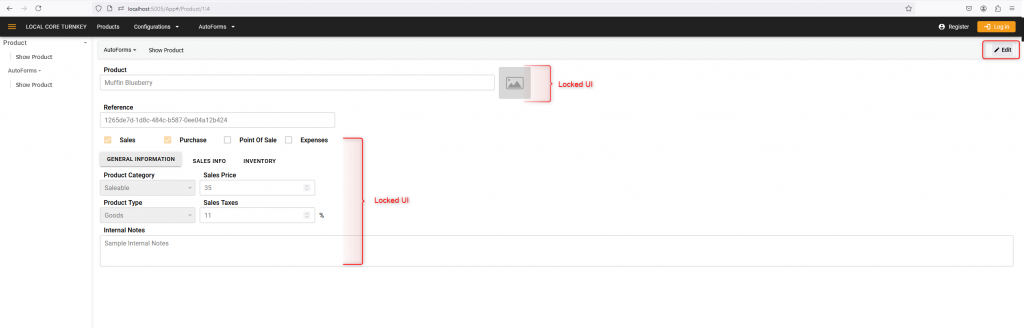
Unlocked UI after the User clicks Edit
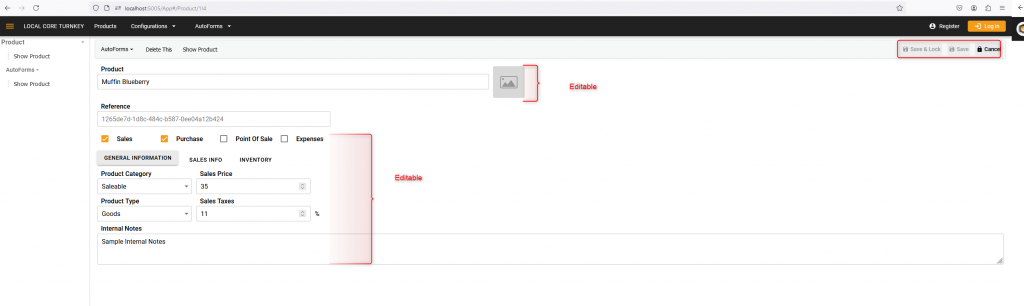
Toolbar Integration with Form Locking
Customization through Read–only and toolbar-mode: The Read–only and toolbar-mode provides developers with simple and flexible configuration options such as:
- Granular controls – decide which form to lock by default,
- Tailoring the behavior based on the application needs
- Context-aware behavior through conditional locking of forms based on stages,
- User permissions introduce an extra layer of sophistication, styling, and feedback such as
- A locked form featuring visual cues like grayed-out fields as shown in the above screenshot,
- Or, tool-tips that ensure users quickly understand their state
Data Integrity Meets User Experience: The combination of locked forms and toolbar functionality reinforces MDriven Turnkey’s commitment to balancing controls with usability. This ensures:
- Secure and reliable data entry,
- Streamlined processes – forms are locked until “Edit” is clicked simplifies workflows,
- Clean and responsive UI design.
Beyond Form Locking: Expanding Toolbar Capabilities: The Read-only and toolbar-mode does not stop at form-locking. Its potential extends to other toolbar enhancements such as:
- Enabling or disabling actions dynamically based on data states,
- Providing consistent feedback to users through validation and error messaging,
- Configuring workflows that require approvals before edits are granted on a record.
Smarter, Safer, and More Intuitive Interfaces
MDriven Turnkey’s toolbar, powered by Read–only and toolbar-mode, redefines how users interact with data. Introducing intuitive controls like form locking ensures that applications are user-friendly, secure, and efficient. These features highlight the platform’s commitment to balancing controls with usability through de-cluttering, making it ideal for developers who value precision and streamlined workflows.
Whether you are building applications for enterprise-grade data management or dynamic environments, MDriven Turnkey equips you with the tools to create intelligent, reliable, and elegantly designed interfaces. With capabilities like these, your users will not only work smarter, but they will enjoy the experience too.