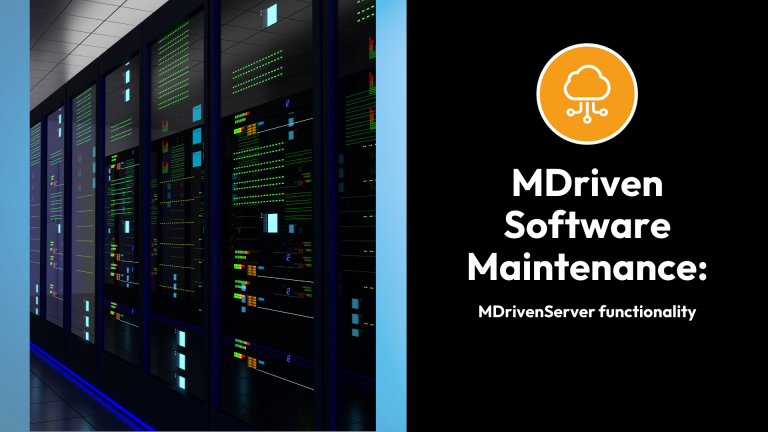This is the short video version of the MDrivenServer functionality:
The new things I want to point out are the Stats column next to the classes of the A0 model:
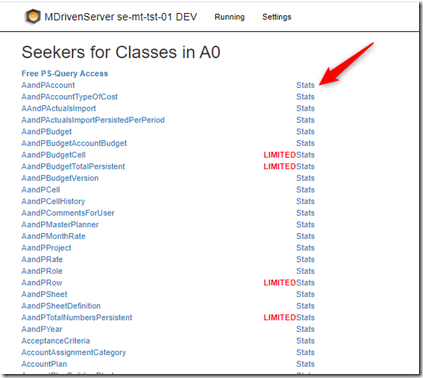
This link takes you to a page showing stats on the class:

- How many objects are there in the database of this class?
- In this multilink – what is the highest number of assigned objects?
- …what is the lowest number of assigned objects?
- …what is the average of assigned objects on your instances following this multilink?
- A flag signaling if Max is equal to zero.
- How many of all the instances have this single link assigned?
- …how many have the single link unassigned?
The views are cross-linked so that you can jump around according to the model and see the stats.
You can also jump directly to the Seeker for this class so that you can look at the instances.
The instance views have direct links back to the stats view:

This is how the MDrivenServer functionality works. Enjoy!